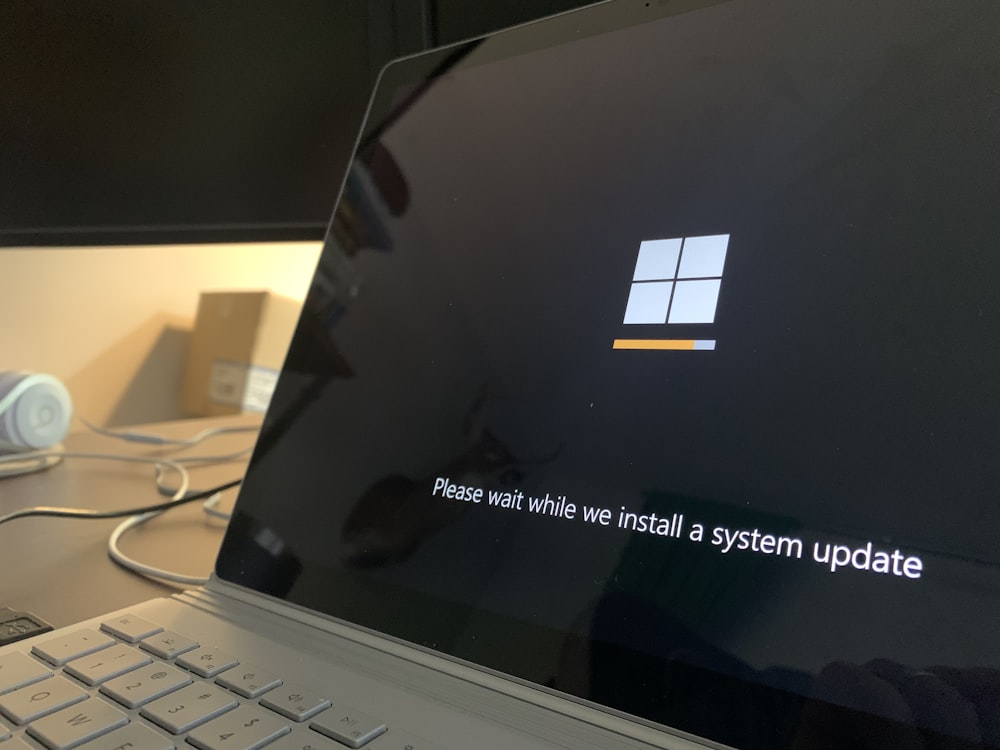10 Ways to Take Care of Your Computer
Your computer can be a costly piece of device that you need to maintain on a regular basis to ensure it is always in great working condition. The following are some top tips to ensure that you get the best out of your computer.
- Use an Anti-virus Software

To protect your valuable private data, ensuring your PC is secure is crucial. A good anti-virus software will ensure that your computer keeps spam, malwares, bloatware and viruses at bay. Some people feel that they don’t need it and that it is an unnecessary expense or feel that they have nothing important on their computers. However, if you PC succumbs to malware, spyware, or an exceptionally harmful virus, the expense to restore the system would be substantially more than the anti-virus software.
- Run appropriate Computer Maintenance tools on a regular basis
Defragmenting your computer, getting rid of temporary files, and disposing of cache and cookies are easy ways of ensuring that your computer stays trim and fit.
- Keep your software up to date
Updates contain fixes for security threats, errors and bugs. It also provides another layer of protection for your computer. So, the next time you forgo that update, you could be passing up significant software changes that will keep your PC moving along as expected.
- Eliminating dust from the Fans and Vents

Just a plain old vacuum will do wonders to your computer. When you have a desktop PC, the fans and vents can become clogged with dust over time. This can make your machine overheat and make it run a great deal slower. Cleaning the vents and fans is something easy, however, it will go far in maintaining the condition of your computer.
- Back up all your files

If you use your computer to store numerous photos and videos, it is imperative that it is backed up should something happen to the computer and all the data winds up vanishing. You can use an external hard drive or you can utilise clouds-based storages. In the case that there is an issue with your PC leading to an error, a software-based backup can assist you with restoring your personal data.
- Clean the Screen

When was the last time you really cleaned the screen? You want to do this routinely to guarantee the residue doesn’t get into the computer. You ought to consistently follow the suggestions by the company, and utilise delicate fabric or wipes that are made for electrical gadgets
- Utilise a Surge Protector

If you totally dependent on your computer for work or individual assignments, you’re risking totally obliterating your computer in case there is a power surge. Securing your computer with a surge protector is something basic that you can do in case there is an unexpected variation in voltage. In the event of surges to a powerline or lightning strikes, a surge protector will distinguish the abundance current and stabilise it to ensure your computer is saved.
- Clean your Keyboard

Who doesn’t eat at their computer? It is a need for a lot of us who use our PC the entire day. Assuming you consistently eat over your computer during your breaks, you want to get crumbs far from the console. This is because crumbs can get in between the contacts of your keyboard circuit and cause the keyboard components to malfunction. Purchasing a keyboard protector can help to offset this.
- Transport it safely
A laptop contains a number of exceptionally fragile components. A knock could potentially cause a large number of issues. Best to always transport it in a laptop bag, better yet a case that has a cushion in it. This will shield the computer from any marks and scratches. Additionally, it will also stop dust particles and residue getting inside the console fans and vents.
- Keep monitoring the temperature

Our computers can overheat rapidly. Hence you must keep away from extreme temperatures. Keeping your computer at a moderate temperature, generally somewhere in the range of 20 and 22 degrees Celsius, is best for your computer to work. You ought to never leave your computer in an environment inclined to fluctuating temperatures, like a sweltering vehicle or a chilly cellar.
Conclusion
If you care for your computer, it will care for you. Some simple steps can take you PC or Laptop a long way.